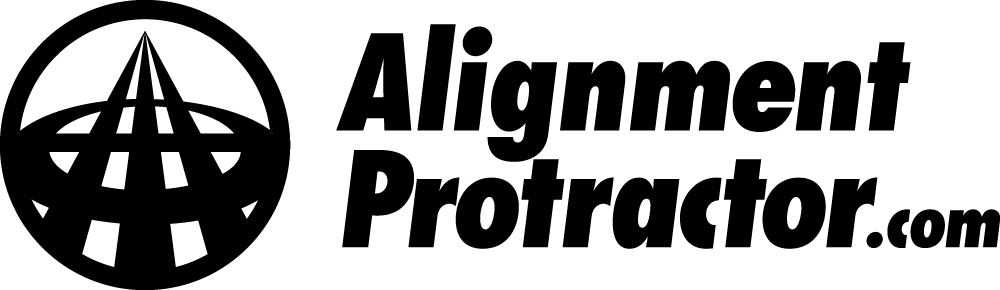ADVERTISEMENT – This article contains Amazon affiliate links*
After owning the SL-100C for over a year I was quite surprised to find out that it not only has an auto lift that raises the tonearm at the end of the record side, but also an auto stop. The manual doesn’t even mention this handy feature.
How to activate auto stop on the Technics SL-100C and SL-1500C
Activating the auto stop is extremely simple:
- Switch off the automatic lifter by using the switch at the back of the turntable (if it isn’t OFF already)
- Keep the 33 and 45 rpm buttons pressed while simultaneously switching thee auto-lifter back on.
- Auto stop is now activated. Because you had to press 33 and 45 at the same time, the speed is set to 78 rpm, so if you want to play a modern microgroove record, select the correct speed.
When switching the auto lift off, auto stop gets deactivated. This means you will always have to use the button combination when switching on the auto lift.
Another handy feature that gets activated along with the auto sto is automatic power off after approx. 20 minutes.
Buy Technics SL-100C on Amazon