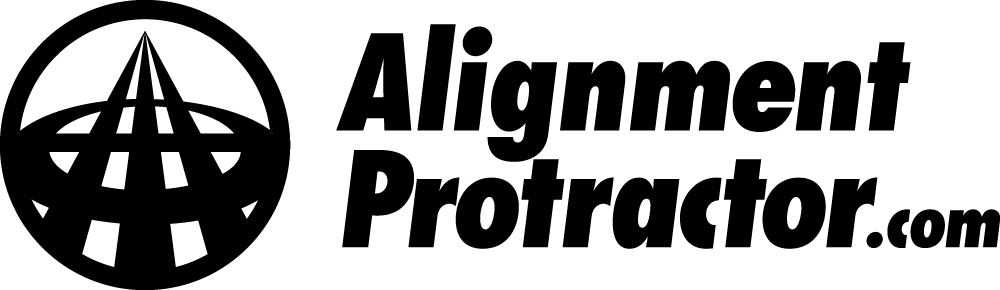Linear offset protractor
Instructions
Linear offset protractors for phono cartridge alignment are universal protractors that can be used with any turntable (providied the slots in the headshell are long enough for the chosen alignment geometry).
This type of protractor uses the linear offset to figure out the placement of the template on the platter. Only one alignment grid is necessary, making this type easy to use.
The possibilites and settings available here may appear overwhelming at first, but do not worry: The default settings should be fine for most record players.
The overhang and offset angle resulting from the alignment may be different from the specifications provided by the turntable manufacturer. This is normal. The manufacturer's specifications can be ignored. The protractor will provide the correct settings for the chosen geometry. If the manufacturer's overhang and offset angle must be achieved, try to find a matching alignment or set the null points accordingly.
The protractor should be printed onto glossy photo paper to protect your stylus. Laminating the phono cartridge alignment protractor or putting a piece of clear packing tape over the grid will work as well.
It is important to print the cartridge alignment template at 100 % scale. This can be set in the printing dialogue of your browser or operating system. Setting print quality to “high” will help getting a good and accurate result. After printing, measure the height of the outer rectangle to be sure it matches the dimensions printed in the lower right corner. If the scale is off, scale the template by changing the printer correction factor.
iOS and Safari users, please use the PDF download option to avoid scaling issues.
Cut out the alignment protractor and punch or cut the spindle holes as precisely as possible. This protractor has two spindle holes to allow you to align on the inner or the outer null point. It does not matter which one you choose. You should be able to achieve the same exact alignment on either point.
Place the template on your turntable, set anti skating to zero.
Loosen the cartridge screws just enough so it can be moved, but cannot move by itself. Point the sightline printed on the protractor precisely towards the tonearm pivot point. A piece of string from the the spindle to the tonearm pivot can help with aiming, allowing you to achieve a precise placement of the protractor. Once it is placed correctly on the turntable, the cartridge protractor must not be moved anymore.
Then lower the tonearm and place the stylus on the grid. Lift the arm again to adjust overhang and angle until the stylus can be placed precisely on the center point (or better, slightly short of the center point, as a spinning record will pull the stylus forward—a medium compliance cartridge should be set about 0.5 mm short for best alignment) and the cartridge’s front is parallel with the grid. With a flat fronted cartridge, taping a pencil lead to it will increase visibility of any error.
Instead of aligning the cartridge body, aligning the cantilever to the center line of the grid is also possible. To be able to do this, it is necessary to lower the vertical tracking force to under 0.5 g. Otherwise the cantilever may deflect to the side when placed on the protractor.
Tighten the screws. You may double check the alignment on the other null point by using the second spindle hole. If it is good, set the tracking force and anti-skating back to the weight specified for your stylus.
To save the alignment tool for future use, you may download the PDF or SVG—or simply bookmark the protractor.